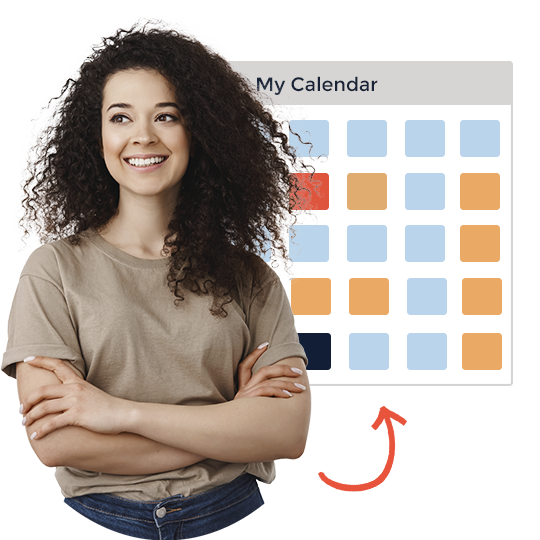Consolidate talent management with HR software adapted to the specific needs of your company.
Our clients love our service, experience today!


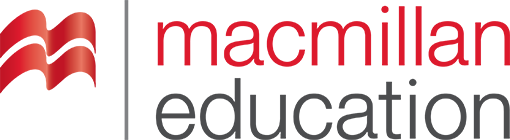





Forget Excel and save on administration costs
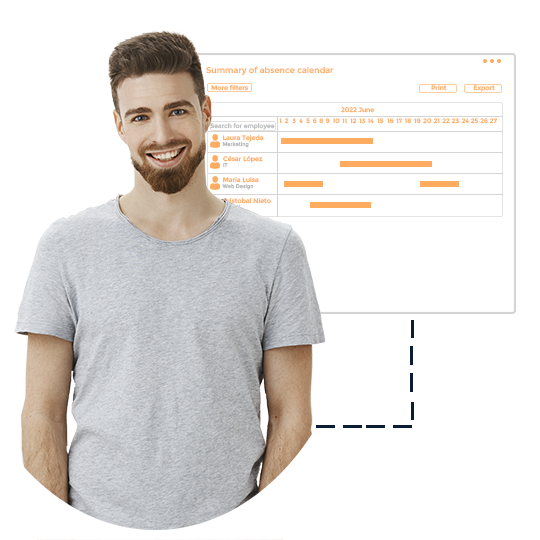
A programme for flexible staff leave control
![]() Software that supports companies of different sizes, with multiple sites and locations in different countries.
Software that supports companies of different sizes, with multiple sites and locations in different countries.
![]() A platform that allows you to differentiate schedules and protocols, by productive areas or by projects.
A platform that allows you to differentiate schedules and protocols, by productive areas or by projects.
![]() Create and configure customised types of absences and holidays (even if you have a specific policy).
Create and configure customised types of absences and holidays (even if you have a specific policy).
Access all absence data in one system
![]() Dashboards or graphical reports allow visualisation of key trends where necessary.
Dashboards or graphical reports allow visualisation of key trends where necessary.
![]() Create queries and run customised reports to gain valuable information.
Create queries and run customised reports to gain valuable information.
![]()
Visibility of absences and holidays (by site, individual or project) to plan your workforce.
![]()
Automatic notifications of approvals for decision-makers.

Demo
Book your demo
Request a free demo with a member of our team to discover the key features of OpenHR that will improve your company's HR management.
-Schedule a time on the calendar
-You will receive a confirmation of your demo
-We will conduct the OpenHR demo with you
- Schedule a time on the calendar
You will receive a confirmati
Do you have any questions?
In this section we have compiled information to help you solve any questions you may have. If you do not find the answer you are looking for, do not hesitate to contact our team.
How to control holidays in a company?
Proper holiday tracking in a company is essential to ensure efficient management of employees' time off. Here are some steps you can take to keep track of holidays:
- Establish a holiday policy: Define a clear and transparent holiday policy in your company. Include aspects such as how to request leave, minimum notice period, accrual of leave and any other relevant rules.
- Implement a holiday manager: Use a tool or system that facilitates the leave request process. This could be a human resource management system (HRMS) or a simple shared spreadsheet where employees can log their requests. But in all honesty, a leave software, such as OpenHR, will make it much easier for you.
- Record holiday requests: Keep a centralised record of all holiday requests. Be sure to include the start and end date of the requested leave, as well as any related comments or approvals.
- Establish a holiday calendar: Create a shared holiday calendar showing approved holiday dates for each employee. This will help avoid conflicts and make it easier to plan work in the absence of employees.
- Manage scheduling conflicts: If there are conflicts in leave dates requested by different employees, establish a clear procedure for resolving them. This could involve prioritisation based on seniority of request, shift rotation or other equitable criteria.
- Keep track of holiday days used: Keep an up-to-date record of holiday days used by each employee. This will allow you to know the balance of days available and ensure that employees do not exceed their allotted holiday days.
- Communicates and reminds employees of leave policies: Regularly informs employees about leave-related policies and procedures. Send periodic reminders about accrual and use of holiday days, and respond to any questions or concerns employees may have.
Why use a holiday manager?
Managing holidays and absences with an HR software offers numerous advantages and benefits for both employees and the company. Some of the reasons why it is advisable to use HR software for this task include:
- Automation and efficiency: HR software streamlines the leave request and approval process and makes it easier. Employees can submit their requests electronically and managers can review and approve them more efficiently. This eliminates the need to handle requests and records on paper or via email, reducing errors and time spent on administrative tasks.
- Centralised access and visibility: With an HR software, both employees and managers have access to a centralised calendar showing the approved leave dates of all employees. This allows for better staff planning and management, as you can avoid conflicts and ensure that there are always enough staff available.
- Accurate recording and tracking: HR software keeps an accurate record of each employee's leave and absences. This allows tracking of the balance of used and available holiday days, as well as other types of absences, such as medical leave or sick days. The information is updated automatically.
- Compliance: By using HR software to manage leave and absence, it is easier to comply with labour laws and regulations related to time off and absence. The software can be configured to automatically enforce company policies and relevant labour regulations, thus avoiding potential violations.
- Information and analysis: HR software provides useful data and analysis on leave and absence in the company. Reports can be generated showing leave usage trends, accumulated balances, frequent absences and other relevant data. This information can be valuable for strategic decision making related to human resource planning and personnel management.
In short, using HR software to manage leave and absence provides automation, efficiency, visibility, accuracy, compliance and data analytics. This makes it easier to manage for both employees and the business, enabling better control and planning of time off and absence.
What are the advantages of OpenHR leave and absence software?
OpenHR offers a number of advantages for managers and HR managers. OpenHR is a flexible HR software that offers robust leave management. Employees can request days off and absence hours from an intuitive and streamlined platform, including via the mobile app.
The software enables a tailored approval workflow and notifies HR managers of new requests. Calendars and holidays can be self-managed by workplaces.
OpenHR improves internal communication by providing information on the working calendar and the possibility to reinforce it through its communication system. It automatically calculates holidays and provides real-time customised reports for better time management and business performance.
What if I want to manage beyond holidays and absences with OpenHR?
Another advantage of having a software like OpenHR is the possibility of having more functionalities to manage the working time of your employees. You will be able to acquire only what you need and depending on the needs of your company.